Welcome to the dummies guide on how to buy concert tickets through ibon
It's not all that difficult to get tickets to Mayday's concert, all you need is patience and a little luck ;)
First of all, you need to locate a 7-11. There are thousands of 7-11 across Taiwan so finding one is not a problem as they are everywhere unless you live on a remote mountaintop.
Make sure you go early. Hardcore fans usually go the night before the concert.
There are no black and white rules at 7-11 as to how they manage the queue.
1. Name list
There are outlets where you only have to leave your name on a list then return to the store in the early morning (they'll tell you what time to return, it's usually around 7am). This way you do not have to physically be present at the store to queue.
How does the ibon queue works?
There are no black and white rules at 7-11 as to how they manage the queue.
1. Name list
There are outlets where you only have to leave your name on a list then return to the store in the early morning (they'll tell you what time to return, it's usually around 7am). This way you do not have to physically be present at the store to queue.
2. No list queue
There are some outlets which don't bother with name list so you have to physically be present to queue at the store.
When you enter 7-11, be sure to always ask if there is a list or is there anyone in line to buy the ticket.
When you enter 7-11, be sure to always ask if there is a list or is there anyone in line to buy the ticket.
Tip: Here I would like to point out that being the FIRST in line makes a HUGE difference. The first in line is almost always guaranteed to get the most expensive section tickets (take note if you're aiming for the best seats in the house!!)
ARE YOU READY? HOW IBON WORKS:
Step by step video tutorial by B'in Music:
1. Select the Mayday concert on the main page
Depending on which concert, the Mayday icon may not always be on the main screen. If it's not on the main screen, then select 購票 and locate it from there
Depending on which concert, the Mayday icon may not always be on the main screen. If it's not on the main screen, then select 購票 and locate it from there
Tip: I suggest going to 7-11 to run mock purchase on ibon before the actual concert ticket sale day to familiarise yourself with the system.
2. Accept the terms & conditions
After selecting the concert, terms and conditions will appear. Don't bother reading, select 同意, 我接受 to proceed
3. Select show/date
Thereafter, you will be prompted to select which show/day you with to purchase (if there is more than one concert)
4. Select ticket type
After selecting the date you want, you will be prompted to select ticket type (see below):
5. Select seat section
In the screen above I have selected 動次動次搖滾區3880. After selecting ticket type you will be asked to select your preferred section (see below)
6. Select number of ticket(s)
Thereafter select the number of ticket(s) you wish to purchase. Each person is entitled to purchase up to a maximum of four (4) tickets
7. Select seat number
After selecting the number of ticket(s), you will be given the option to select your own seat(s) or allow the computer to assign the seat(s).
Tip: It is highly advisable to opt for the latter (computer assigned seat(s))
8. Confirm purchase
Select 確認, 列印繳費單 after confirming your purchase (at this point your seat number(s) will be displayed on the screen)
9. Enter your phone number
The tutorial video by B'in Music did not include this step. You are required to enter your phone number before ibon prints your confirmation slip.
10. Collect confirmation slip
Once you have the confirmation slip in hand, you're almost there (unless you suddenly realise that you left your wallet at home... lol)
At this point you have ten (10) minutes to proceed to the payment counter to make payment. Be sure to double check the time frame for payment as this was extended to thirty (30) minutes during the last Nowhere Taichung ticket sale.
There's a 中國信託 Chinatrust ATM in almost every 7-11 in case you haven't enough cash on you. Chinatrust ATMs are Cirrus and Maestro friendly (it supports international cash withdrawal on ATM cards with cirrus logo)
In the event there isn't an ATM in store, fret not, there's bound to be another convenient store (with ATM access) less than 100 meters away.
 |
| ↑ confirmation slip ↑ |
11. Payment
After payment, the cashier will print your tickets. Make sure to double your tickets before leaving the store.
Congratulations on getting your hands on Mayday concert ticket(s)! That wasn't too difficult was it ;)
 |
| ↑ tickets ↑ |
The problem with ibon:
Unless you are the first in line, you will most likely encounter this: system shows that the ticket type you have selected is still available and after selecting the number of ticket(s) etc you see the screen below:
ARGHHHH %^@!$ This is the one of the most frustrating problem with ibon, due to the large number of people buying tickets simultaneously, it is unable to update the ticket availability effectively hence sold out sections are still shows up as "available"
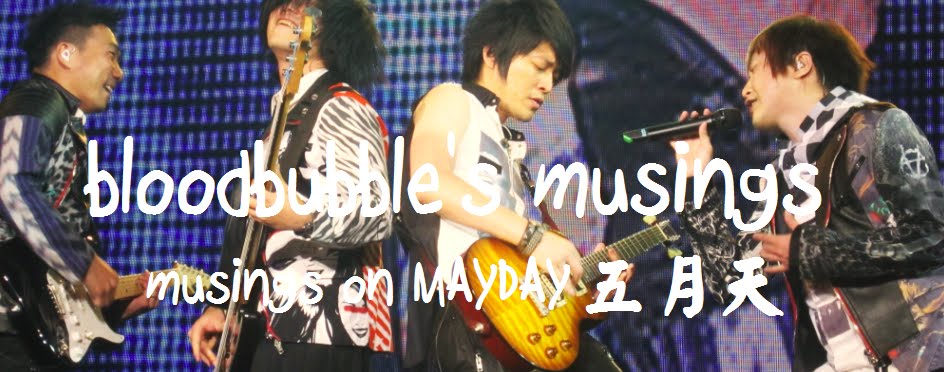




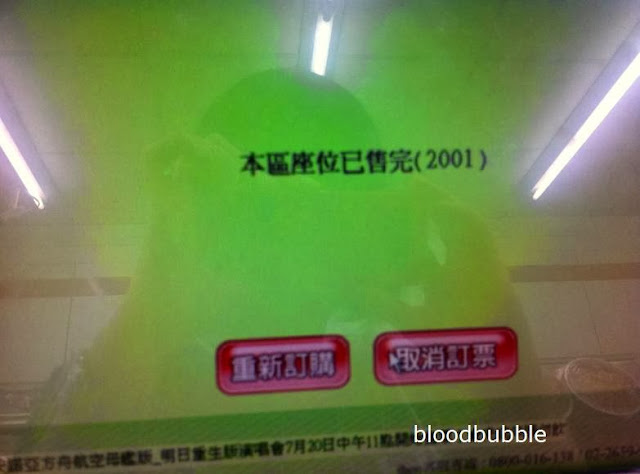
10 comments:
how about if we're buying online?
my first time purchasing online through ibon.. >.<
you'll need to first register an account at http://ticket.7net.com.tw/
ibon works pretty much the same on the online version.
chance of purchasing ibon online?
well.. my friends managed to buy ticket on ibon online
is it possible to purchase the tickets from overseas then? (as in if im not based in taiwan?)
yes. ibon online is open to everyone even if you're not in Taiwan
okay, thks!
np !
thanks for your help... i manage to get tix for the 1st jan concert... pink zone though and not the best seats... and i bought an extra tix cos i was too anxious abt getting them and din wanna risk my tix by refreshing the payment page... haha... Yay... gg to start the first day in 2014 with Mayday!!!
that's great, congrats! :)
Post a Comment